Purchase procedure - Hamster/Novexco
To help you get familiar with our platform, here is an overview of the steps to follow.
Activate your account :
- If you already have an account with us, you should have received an email to activate it. The email is named "New Site - Customer Account Activation". *
- Create your password.
- Access your online account.
* Can't find it? Look in your junk, it could be there. If you still haven't received it, please contact us at info@cpmdistribution.com, we will resend you an invitation.
Shop:
- Select and add the desired items to your cart.
- If you wish to have a product not available, enter your email address to be notified as soon as it is back in stock.
Terms and conditions :
- The minimum quantities per product must be respected (each product page indicates this).
- Your order must reach the minimum of $100 in purchases (with promotional code applied).*
- Free shipping for all purchases of $300 or more.
* You will be notified if your order does not meet these conditions.
Payment :
- Method of payment: Please select “Hamster & Novexco Retailer”
- Payment terms remain the same.
Invoice:
- Visit our website www.cpmdistribution.com/account.
- Sign into your account.
- Go to your order history and select the desired order.
- PRINT : Imprimez ou enregistrez en format PDF.
- DOWNLOAD AS CSV: Click this option and a CSV file will automatically download (see bottom right).*
* This option will allow you to more easily transfer your order to your accounting system.
Shipping :
- A confirmation email will be sent to you when the order is shipped.
- You can track your order at any time via the tracking number sent.
For any other question(s), go to our FAQ section or contact us at info@cpmdistribution.com.